Classification Web allows you to search not only classification data, but subject headings as well. Headings are displayed in thesaurus style, each heading including its "used for" references, if any, as well as its broader terms, narrower terms, and related terms. You can search for headings directly, or via links from classification numbers.
From the Class Web Main Menu screen, click on Subject Headings. The
Subject Search screen opens:
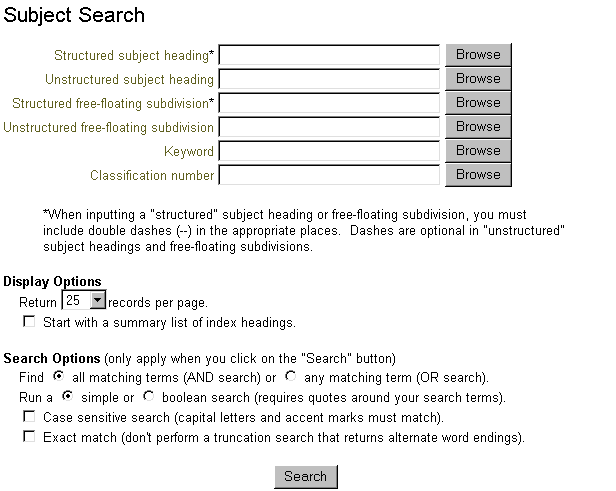
The Structured subject heading field requires that you construct your
search in the style of a Library of Congress subject heading string, including
double dashes to separate subfields. The search is left-match with automatic
truncation, i.e. Class Web displays a browse list in which the first entry begins
with the term or terms that you input. The browse list is sorted in a structured
manner, with heading-subdivision combinations listed first, followed by phrase
headings that begin with the term or terms that you input.. For example,
type the term taxation--law and legislation in the Structured subject
heading field and click the Browse button at the end of the field.
Class Web returns the following browse list:
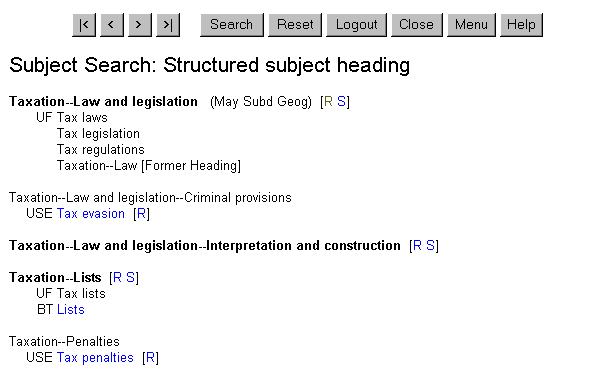
The Unstructured subject heading field allows you to enter terms freely, without regard to the structure of a Library of Congress subject heading. No double dashes are needed to separate subfields. Like the Structured subject heading search, the Unstructured subject heading search is left-match with automatic truncation. However, the browse list that Class Web returns is sorted alphabetically, word by word. This means that phrase headings are interfiled with headings that are constructed with subfields.
The Keyword field allows you to search for terms anywhere within subject heading strings, rather than just the initial word or words of headings.
The Classification number field allows you to search by LC classification numbers that are present in 053 fields of subject authority records. For example, if you type the number E860 in the Classification number field, Class Web retrieves the subject authority record Watergate Affair, 1972-1974, since the number E860 is present in an 053 field in that authority record.
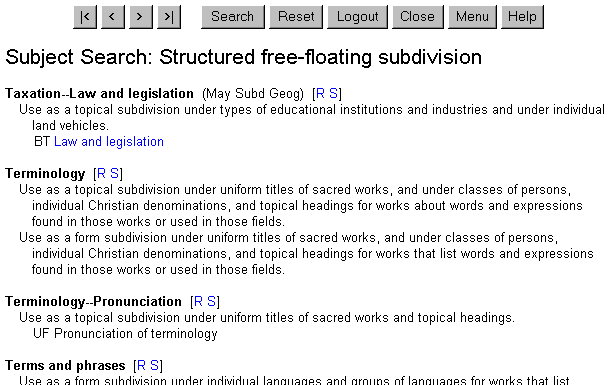
Notice that your search has retrieved the record for the subdivision --Taxation--Law and legislation in contrast to your earlier search, which retrieved the record for the heading Taxation--Law and legislation.
The Unstructured free-floating subdivision field allows you to search subdivision records using the same unstructured approach that is used with the Unstructured subject heading field.
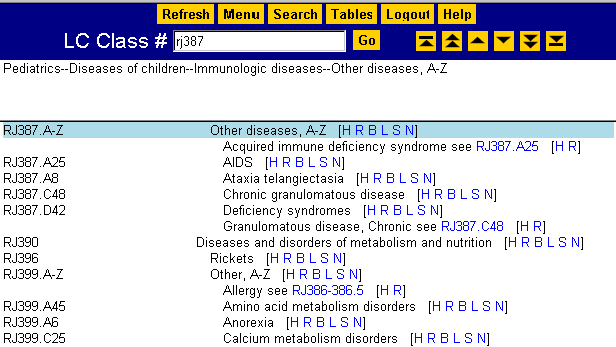
This is a list of various immunologic diseases affecting children. Click on the letter L
that appears in brackets following the caption AIDS at RJ387.A25. Class Web retrieves
three subject authority records that have 053 fields containing the number RJ387.A25:
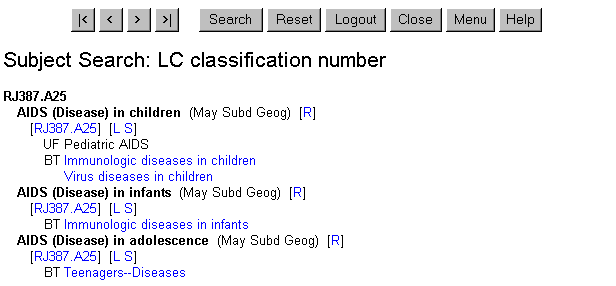
If you click on the letter L beside a classification number that is not present in an 053 field in any subject authority record, Class Web takes you to a browse list of subject headings beginning with the nearest matching classification number.
If you click the check box labeled Start with a summary list of index headings under Display options on the Subject Search screen before you do your search, Class Web returns a screen showing index terms only, without their associated reference tracings. This is sometimes referred to as an "unexploded" view. For example, with this box checked, type the term taxation in the Structured subject heading field, and click Browse. Class Web returns the following view:
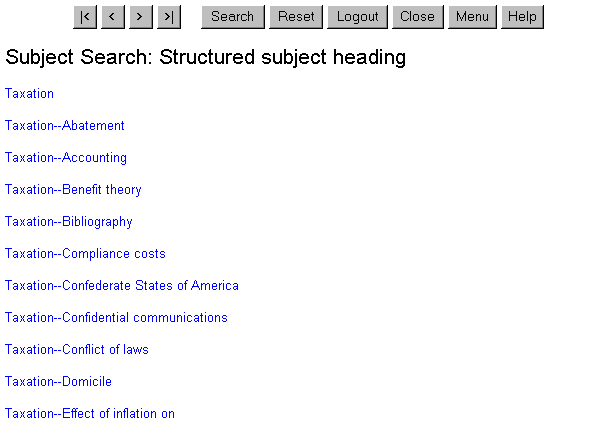
If you click on any of these index terms, Class Web then returns the "exploded" view, showing all references and tracings. Note that the "unexploded" view is available only when you click on one of the Browse buttons on the Subject Search screen. If you click on the Search button, Class Web always returns the "exploded" view.
Maintained by the Cataloging Policy and Support
Office