Classification Web allows you to find quickly and easily up to ten subject heading strings that are closely associated in the Library of Congress catalog with any Library of Congress classification number. There are two ways that you can use this feature. You are likely to use it most frequently when you have found an LC class number that seems appropriate for an item that you are cataloging and you wish to find appropriate subject headings to assign to the item.
From the Class Web Main Menu screen, click on Browse Classification
Schedules. Type PN4778 in the Class # input
field and click Go.
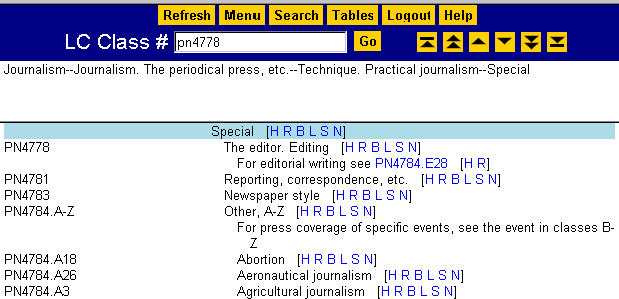
To find the subject headings that are most frequently associated with the number PN4778, click
the letter
S, which appears in brackets to the right of the caption The editor.
Editing. Classification Web opens a Subject Correlations screen. Your selected
LC class number is at the top of the page:
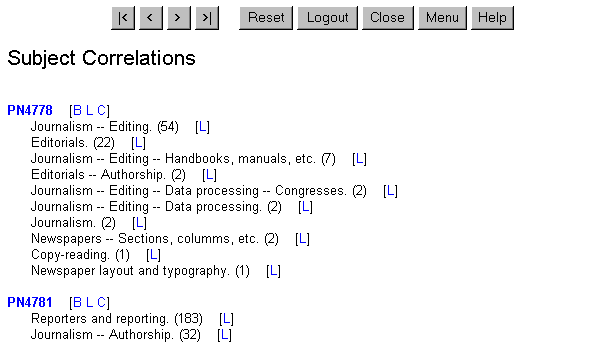
Listed under this class number are the ten subject heading strings that most frequently appear as the first subject heading in bibliographic records classed in this number in the Library of Congress catalog. In some instances, especially with class numbers that have been assigned to only a relatively small number of items, fewer than ten headings are listed. The number in parentheses following each heading indicates how many items have been assigned that heading as the first heading. In this instance, it is clear that there is a strong association (54 items) between the number PN4778 and the subject heading Journalism--Editing, and that the subject heading Editorials is also frequently assigned (22 items) as the first heading to works classed in PN4778.
Click the Close button to close the Subject Correlations window and return to the classification browse display.
You can also use the subject correlations feature from the Class Web Main Menu
screen.
Click the Menu button to display the Main Menu screen. Click Subject
Heading & Classification Number Correlations to open the Subject Correlations
window:
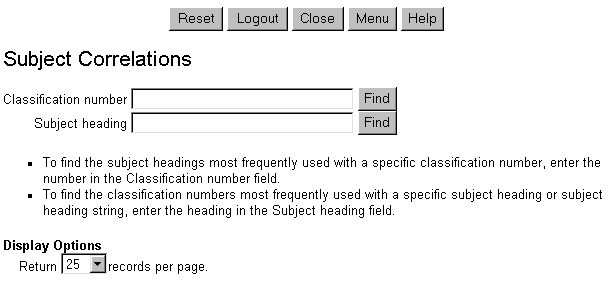
You can type any LC classification number in the Classification number input field and then click Find to retrieve the list of subject headings associated with that number.
You can also do a "reverse" subject correlations search. This enables you to find the LC
Classification number or numbers that are most closely associated with a given subject heading
string. Type Halloween in the Subject heading search field. Class Web
returns a browse list of subject heading strings that begin with the word Halloween.
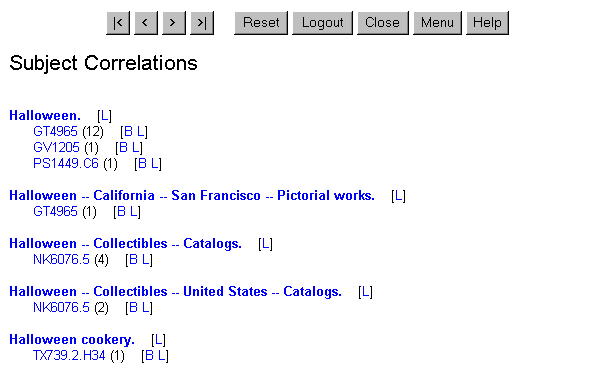
Under each heading is a list of LC classification numbers, each followed in parentheses by the number of LC bibliographic records that are classed in that number and that have been assigned that heading as the first heading.
You can type a single word, multiple words, or even an entire Library of Congress subject heading string into the Subject heading search field. Class Web returns a browse list that starts with the word or words you typed.
Caution: The Subject Heading & Classification Number Correlations feature is based entirely on associations between subject headings and classification numbers in existing bibliographic records in the Library of Congress database. Since it is Library of Congress policy not to reclassify individual items in the event that a given classification number becomes obsolete and is replaced by a new number, many bibliographic records in the LC database carry classification numbers that are now obsolete. These obsolete numbers may appear in the results of a Subject Heading/Classification Number correlation query. Users are advised to verify the current validity of any classification number retrieved by a correlations query before assigning it to a new bibliographic item.
Maintained by the Cataloging Policy and Support
Office