With a single click, the enhanced browser in Classification Web can combine schedule and table numbers and generate a display of fully calculated classification numbers together with their corresponding captions.
From the Class Web Main Menu screen, click on Extended Menu. Then click on Enhanced Classification Browser.
In the Class # input field, type KF560 and click Go.
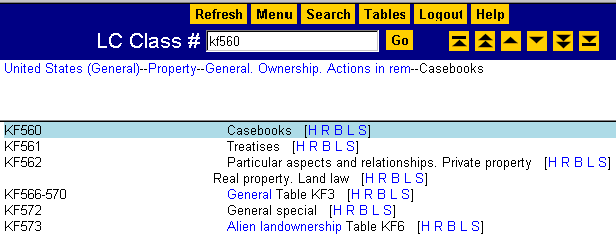
Browse down the page to the span KF566-570. Notice that the schedule specifies that this span is subarranged by Table KF3. In the enhanced browser, table references are not hot links. Instead, the captions to which the tables apply appear as hot links.
Click on the caption
General. The resulting display in Class Web combines the captions from Table KF3
with the appropriate calculated numbers from the span KF566-570:
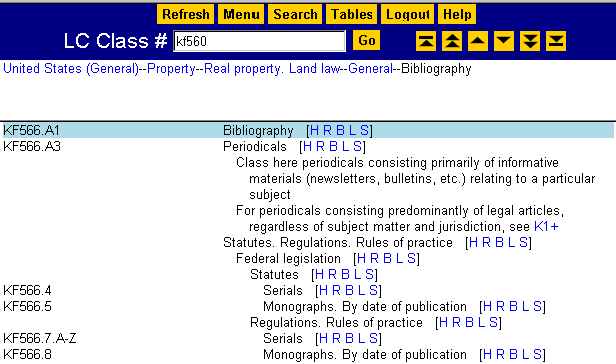
You can use the Class Web page navigation buttons to browse through this display of calculated numbers.
If you type a number in the Class # input field that does not explicitly appear in the classification schedule but would be a valid number built from a table, Class Web automatically does the calculation and displays the resulting page. For example, KF568 does not explicitly appear in the classification schedule. The schedule includes only the span KF566-570 subdivided by Table KF3. However, if you type KF568 in the Class # input field, Class Web generates this number by applying Table KF3 to the span KF566-570 and displays the calculated number and its corresponding caption. Similarly, if you type the first number of a span in the Class # input field, in this case KF566, Class Web calculates that specific number and displays the result. If you want Class Web to display a span rather than a calculated number from that span, when you type the first number of the span in the Class # input field, you must add a hyphen, in this case, KF566-.
In some classification schedules, such as Class H and Class N, a span of numbers is subarranged
by a primary table, and then each of the calculated numbers or number spans is subarranged by a
secondary table. Class Web is able to do both of these calculations for you. In the
Class # input field, type HD3281- (note the hyphen) and click Go.
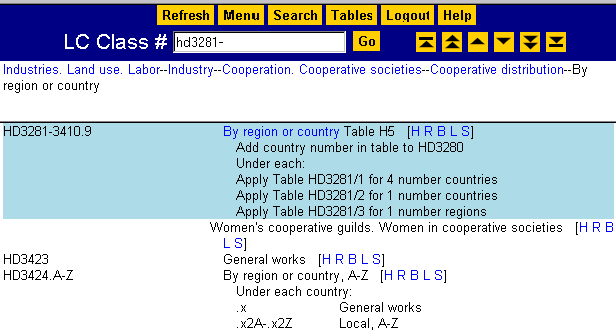
Click on the caption By region or country to calculate the span HD3281-3410.9.
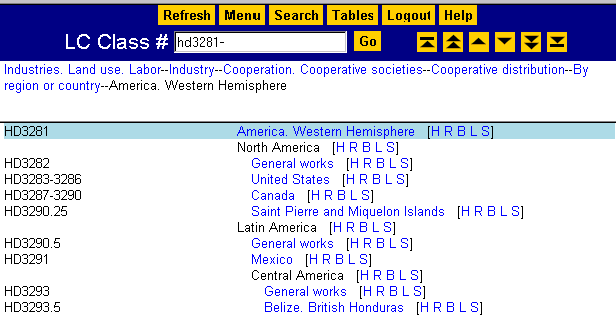
Notice that each country appears as a hot link and is assigned either one number or four numbers.
For example, Canada is assigned the four-number span HD3287-3290. Click on the caption
Canada.
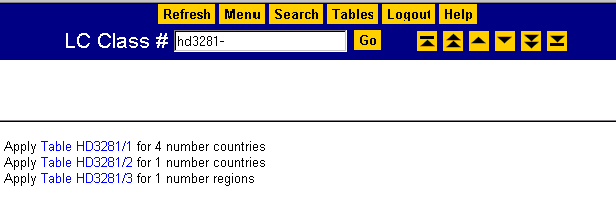
Class Web gives you a choice of secondary tables to apply, depending on whether the country
you chose is a four-number or a one-number country. Since Canada is a four-number country,
click on Table HD3281/1. The secondary table breakdown is displayed, showing the
calculated numbers and their corresponding captions:
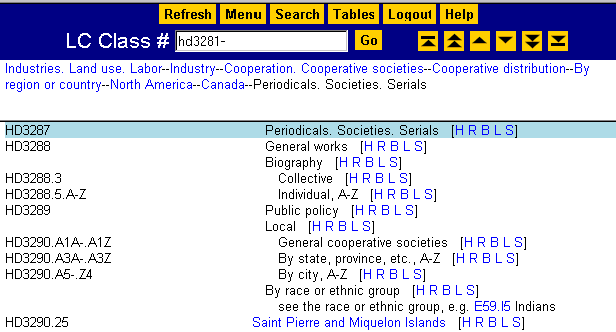
In some areas of the LC Classification, tables apply with special modifications that are shown in the text of the schedule. In these cases, the reference to the table is usually followed by the word "modified." In the enhanced browser, Class Web superimposes these table modifications on the normal table provisions and displays them with yellow highlighting.
In the Class # input field, type PC2001- and click Go.
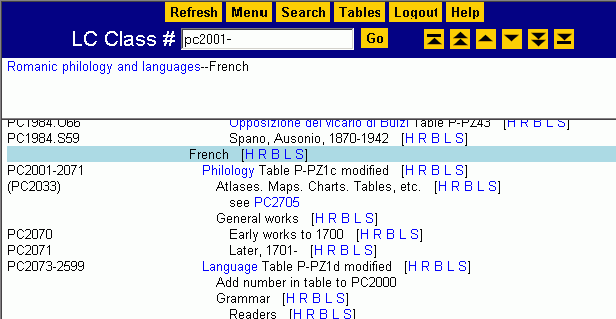
Notice that after the caption Philology at PC2001-2071 a reference appears to Table P-PZ1c modified. The modifications of the table for (PC2033), PC2070, and PC2071 appear immediately below, in the schedule.
Click on the caption Philology. Scroll down the page to the number PC2070.
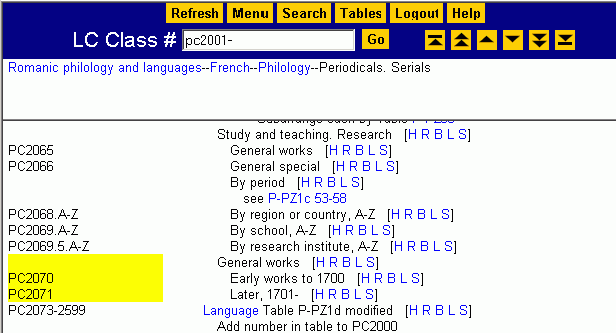
Notice how Class Web has superimposed the modified numbers PC2070 and PC2071 on the
normal table numbers and captions and displayed them with yellow highlighting. This serves as
an alert that a table modification has been applied.
Maintained by the Cataloging Policy and Support
Office